- Solutions
- Videos
- Industries
- Software
- Support
- Careers
- Company
- Contact
What do you use your model for after your analysis? Find out how to continue to leverage it throughout the product lifecycle
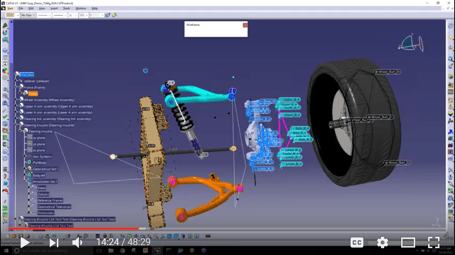 The third and last part of the three part 3DCS Essentials Series, this webinar focuses on what users can do with a model after it has been completed. This includes using Excel and the Process Capability Database to update the model, as well as creating reports and inspection plans from the model results, and different ways to display and present the model.
The third and last part of the three part 3DCS Essentials Series, this webinar focuses on what users can do with a model after it has been completed. This includes using Excel and the Process Capability Database to update the model, as well as creating reports and inspection plans from the model results, and different ways to display and present the model.
Take Aways:
DCS will never share your information with a third party or add you to a mailing list without permission. Read our privacy policy to learn more about how DCS protects your information.
DCS Global Headquarters
2805 Bellingham Dr
Troy, Michigan, 48083
Phone: 1.248.269.9777
Fax: 1.248.269.9770
Website: www.3dcs.com
Email: sales@3dcs.com