- Solutions
- Videos
- Industries
- Software
- Support
- Careers
- Company
- Contact
Webinar for 3DCS Version 7.4 Part 3
The third part of the 7.4 series will cover the 3DCS Advanced Analyzer and Optimizer Add-on module, showcasing how to use it to reduce time spent modeling and make working with large models easier.
3DCS Advanced Analyzer and Optimizer (AAO) is a toolset designed to make working with large models easier.
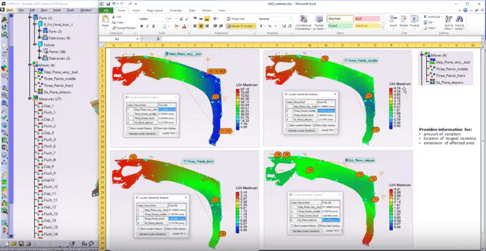
1. Advanced Analyzer Matrix – display all of your tolerances or measurements in a single table to quickly view outputs, statistics and make changes globally.
2. Critical Tolerance Identifier – Find the most critical tolerances in your model or the most critical part in your assembly that adds the greatest variation.
3. Tolerance Optimizer – Optimize your tolerances instantly to meets specified criteria, loosening non-critical areas and tightening critical ones.
4. Locator Sensitivity Analyzer – Use LSA to check and validate moves, tooling and locator strategies.
See how to use these tools to make modeling and analysis faster and more versatile. Save time working with large models and use automated optimizers to quickly optimize large sets of tolerances.
DCS will never share your information with a third party or add you to a mailing list without permission. Read our privacy policy to learn more about how DCS protects your information.
DCS Global Headquarters
2805 Bellingham Dr
Troy, Michigan, 48083
Phone: 1.248.269.9777
Fax: 1.248.269.9770
Website: www.3dcs.com
Email: sales@3dcs.com