Recorded on February 23rd, at 11 am EST, DCS presented a free webinar on advanced modeling techniques that included a number of use cases that clearly showed how tolerance analysis plays a role in far more than gaps and flushes.
A simple agenda belies a packed event:
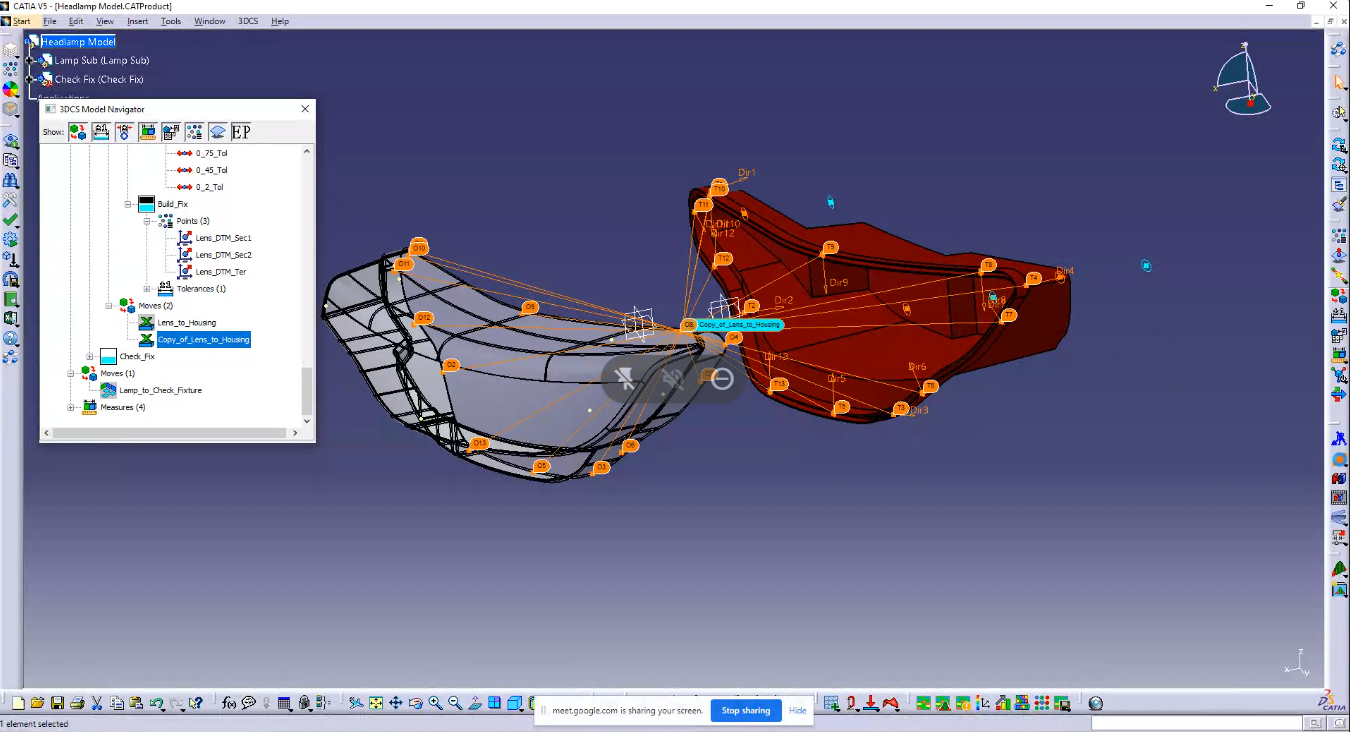
The ![]() Best-Fit move is similar to the Six-Plane move except that it can have more than six pairs of locators defined. Like the Six-Plane move, each pair of locators needs a direction defined. Then, each object feature is best-fit to each target plane. Each target plane is defined by the target feature and the direction. If 4-way hole-pin pairs are locators, they need to be selected twice with two normal directions, just as in the Six-Plane move.
Best-Fit move is similar to the Six-Plane move except that it can have more than six pairs of locators defined. Like the Six-Plane move, each pair of locators needs a direction defined. Then, each object feature is best-fit to each target plane. Each target plane is defined by the target feature and the direction. If 4-way hole-pin pairs are locators, they need to be selected twice with two normal directions, just as in the Six-Plane move.
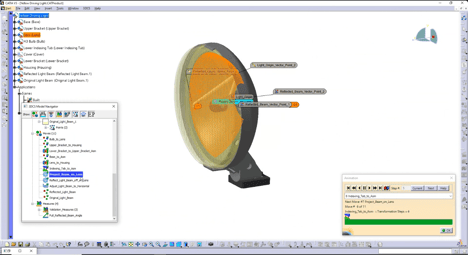
Similar in scope to Valeo's presentation at the DCS User Conference (you can find a summary here) which controlled for dimensional variation that influenced the projection of user interface on the windshield of a car, this model focuses on how dimensional variation affects the beam direction of a headlight, providing methods to control the variation and ensure proper beam projection.
In addition, you'll learn:
DCS will never share your information with a third party or add you to a mailing list without permission. Read our privacy policy to learn more about how DCS protects your information.